
🔔 Transform Your WhatsApp Business With WhatsApp CRM Pro (Cheetah CRM)
Automate, Engage & Scale With Cheetah CRM
Over 3000+ Businesses trust us to Power their AI – Driven WhatsApp CRM Solution
Features Of Our Platform
- Bulk Messaging
- Create Unlimited Tabs
- Automated Chatbots
- Schedule Messages
- Follow-up Funnels
- Kanban Dashboard
- Chat GPT / Gemini Integration
- WebHook / Api Integration
- Automatic Data Backup & Restore
- Connect With Google Platform

Pricing
In the first two plans — Monthly Plan and Affordable Yearly Plan — you only get a limited number of free licenses. If you need more, you’ll have to purchase additional licenses directly from your admin panel.
However, in the Premium Yearly Plan, you don’t need to buy any extra licenses at all. You can create unlimited user licenses without any additional or hidden charges.
Monthly Plan $50(INR 5000)/Month
Get started today, expand tomorrow
✔️ 15 free licenses each month (resets on the 10th of every month)
✔️ Just $2.50 (INR 250) per extra license
✔️ Bulk rate: $2(INR 200)/license for 10+
✔️ One Click Whitelabel Download – After Payment
Affordable Plan💡$50(INR 5000)/ Year
✔️ No recurring fee
✔️ One time 5 free licenses every year
✔️ $7(INR 700) per license (drops to $5(INR 500) for bulk)
✔️ Pay once a year, launch anytime
✔️ One Click Whitelabel Download – After Payment
Premium Plan $700(INR 70000)/year
Unlimited power, zero limits
✔️ Create Unlimited Licenses in Year
✔️ Zero per-license cost
✔️ Priority support & upgrades
✔️ One Click Whitelabel Download – After Payment
Calculate Your Profits 😊
Monthly Plan
Fix cost of buying extension: $50 × 12 = $600
Cost per license: $2
Selling price per license: $
Free license in year: 180
Selling license total: $
How much you spend on us: $
How much you earn: $
Profit After Cost:
Affordable Plan
Fix cost of buying extension: $50
Cost per license: $7
Selling price per license: $
Free license in year: 5
Selling license total: $
How much you spend on us: $
How much you earn: $
Profit After Cost:
Premium Plan
Fix cost of buying extension: $700
Cost per license: $0
Selling price per license: $
Free license in year: Unlimited
Selling license total: $
How much you spend on us: $
How much you earn: $
Profit After Cost:
Type of Users

Admin Whitelabel (You)



Reseller (Whitelabel)



User License

Backend Panel Video
In this video, we walk you through the complete backend of WhatsApp CRM Pro – Cheetah CRM, specially designed for Admins and Resellers.
✅ Admin and Reseller panels are separate
✅ Both Admin and Reseller can run their own white-label version
✅ Admin can create Resellers and Users
✅ Reseller can only create Users
✅ Set your own prices and sell under your own brand
Backend Panel
🔷 Admin Panel
Admin has a separate backend panel where they can buy licenses and receive a scratch card, which may include free licenses. Admin can create, edit, and download Extension from panels. They can also log in to any reseller panel and sell licenses at their own price. The panel supports English, Portuguese, and Spanish languages. Admin can activate/deactivate users, update license dates, and give 3-day free demos (10 demos per day). Demos won’t deduct any license credits, and credits are only deducted when the user upgrades from demo to paid.
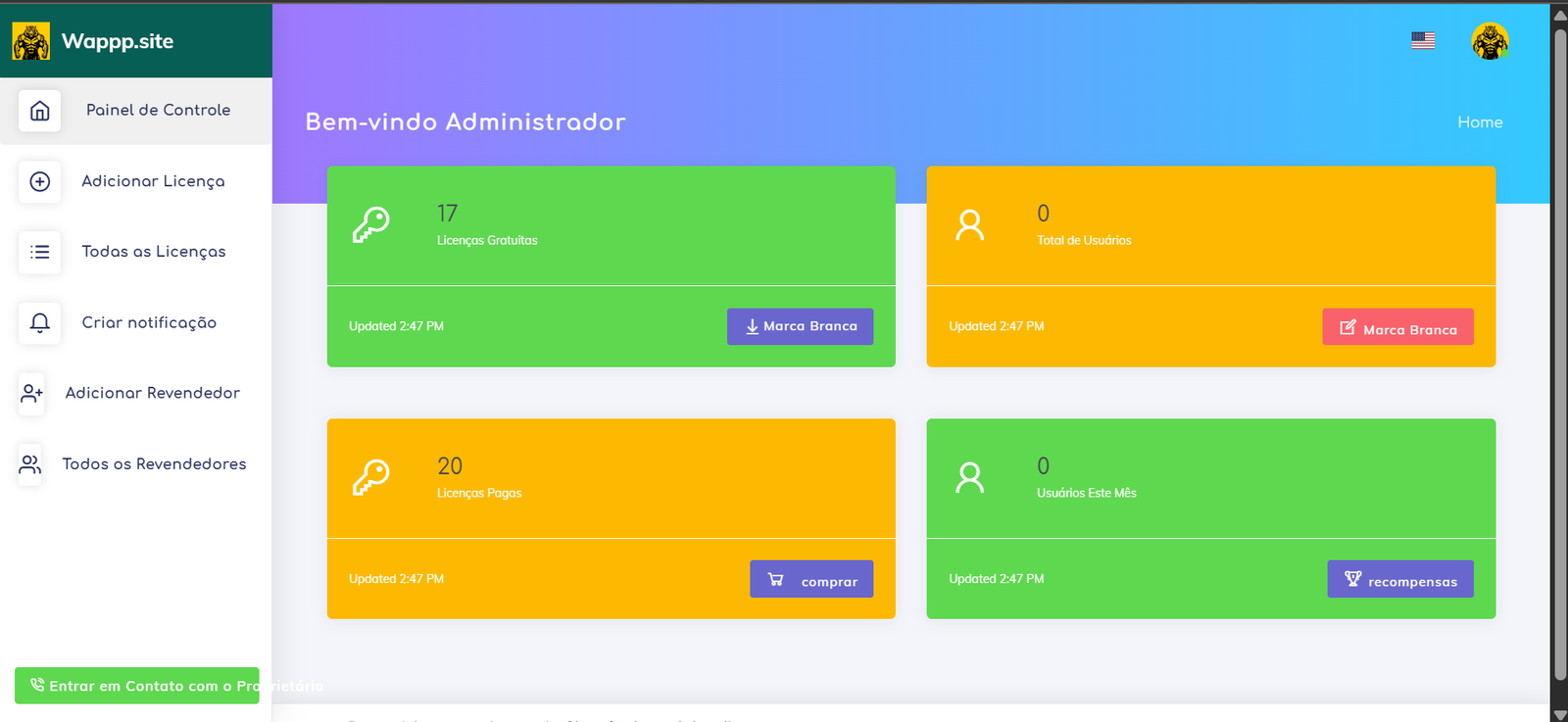
🔶 Reseller Panel
Reseller has a separate panel under the admin’s brand. Resellers can create user licenses, manage users, and sell licenses at their own pricing. Just like admins, resellers also get 10 free 3-day demos per day, and no credits are used for demos. They can upgrade demos to paid users based on pricing, and credits will be deducted only on upgrade. The panel is multilingual — available in English, Portuguese, and Spanish.
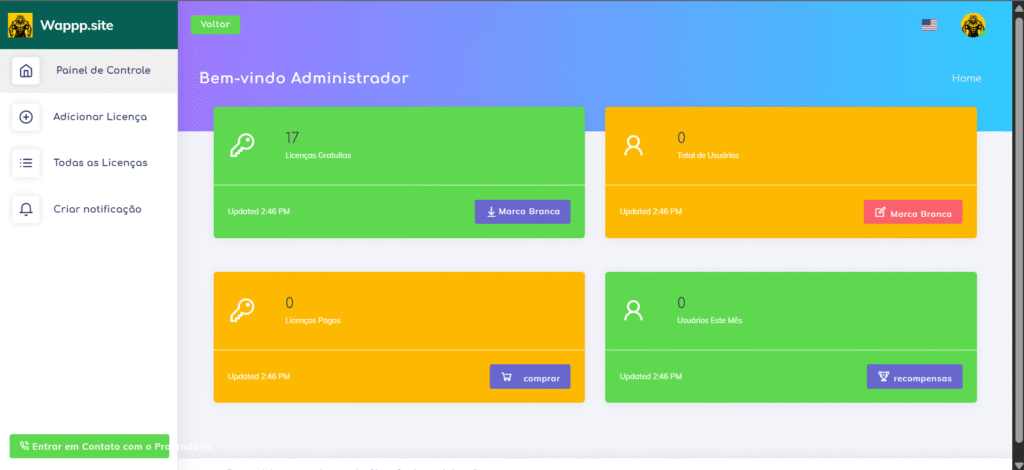
How to Generate Demo Licenses Full Setup at your Domain
First, log in to the admin panel using your username and password. After logging in, go to the dashboard and download the extension ZIP file by clicking on Download Extension. Once the file is downloaded, unzip it. Inside the extracted folder, you will see two folders — one is the extension folder (this contains the main extension code) and the other is the demo folder (this contains the demo license generation code).
Open the demo folder and locate the config file. In this file, you need to make three changes: first, set the language code according to your requirement (
ptfor Portuguese,esfor Spanish, orenfor English). Next, update your extension name. Finally, you need to add the API token. To get this token, open the extension and log in to WhatsApp on Web. In the left menu, click on API, then click on Generate API and copy the token code provided. Paste this token into the config file and save it.After saving the config file, create a domain or subdomain where you want to run the demo. Open your hosting file manager and upload the demo folder to the root directory of that domain or subdomain. Once uploaded, visit the domain or subdomain URL in your browser to test the demo license generation setup.
Features Of Cheetah CRM (WhatsApp CRM Pro)
Bulk Messaging:
Reach your customers anytime with WhatsApp by sending messages, alerts, and important updates — and enjoy a high open rate of around 80%.
This means more people see your messages, more responses, and better chances to grow your business.
Collect leads with ease, manage all your contacts in one place, and convert them into paying customers quickly.
From first contact to final sale — handle everything smoothly and grow your sales faster.
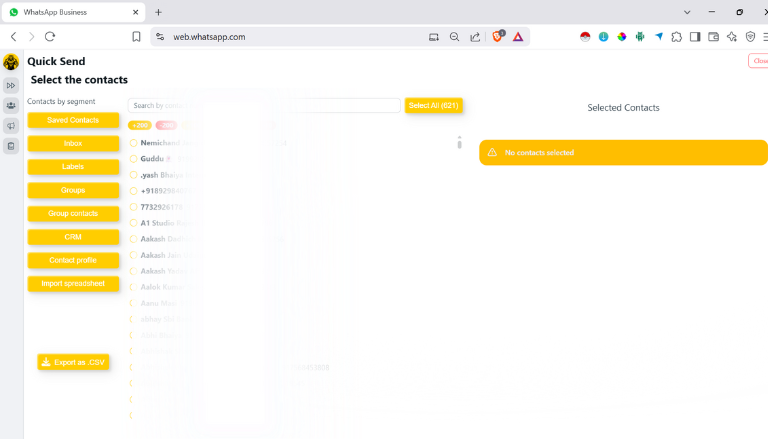
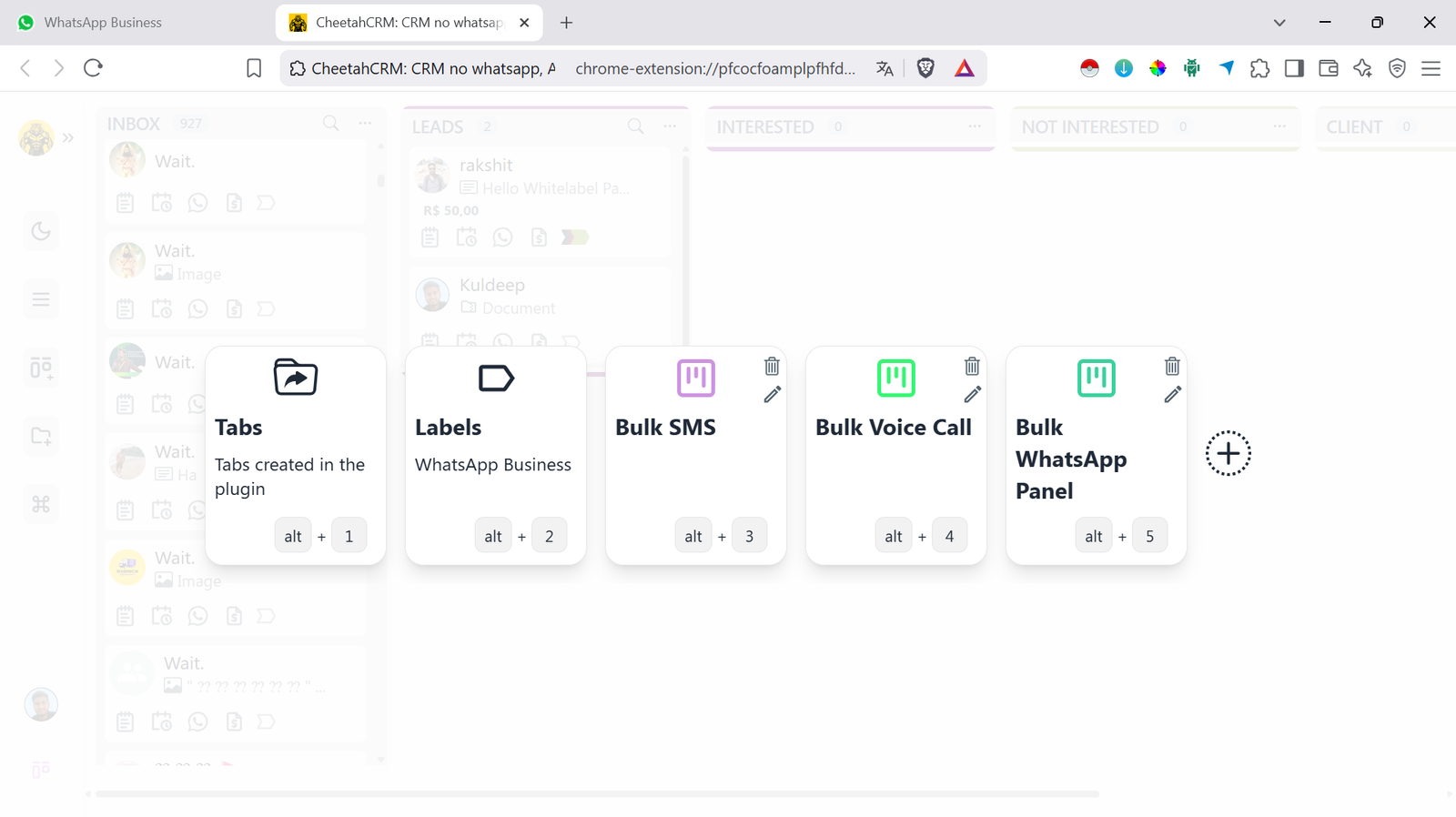
Create Unlimited Tabs:
Create unlimited tabs to keep your workspace neat and fully organized.Easily manage chats, leads, tasks, and conversations by using as many tabs as you need.
Each tab can be customized to match your flow — group your work, separate your chats, and switch between tasks without any confusion.
Stay in control, save time, and handle everything smoothly with a layout that works best for you.
Automated Chatbots:
Automated chatbots reply to common questions instantly, so you don’t have to be online all the time.They use keywords to detect what the user is asking and respond with smart, pre-set answers using Spintax to keep replies varied and natural.
Set up your chatbot once, and it will work for you 24/7 — handling repeated queries, saving your time, and keeping your customers happy.
Whether it’s about product info, pricing, or basic support, the bot takes care of it quickly and smoothly without any delay.

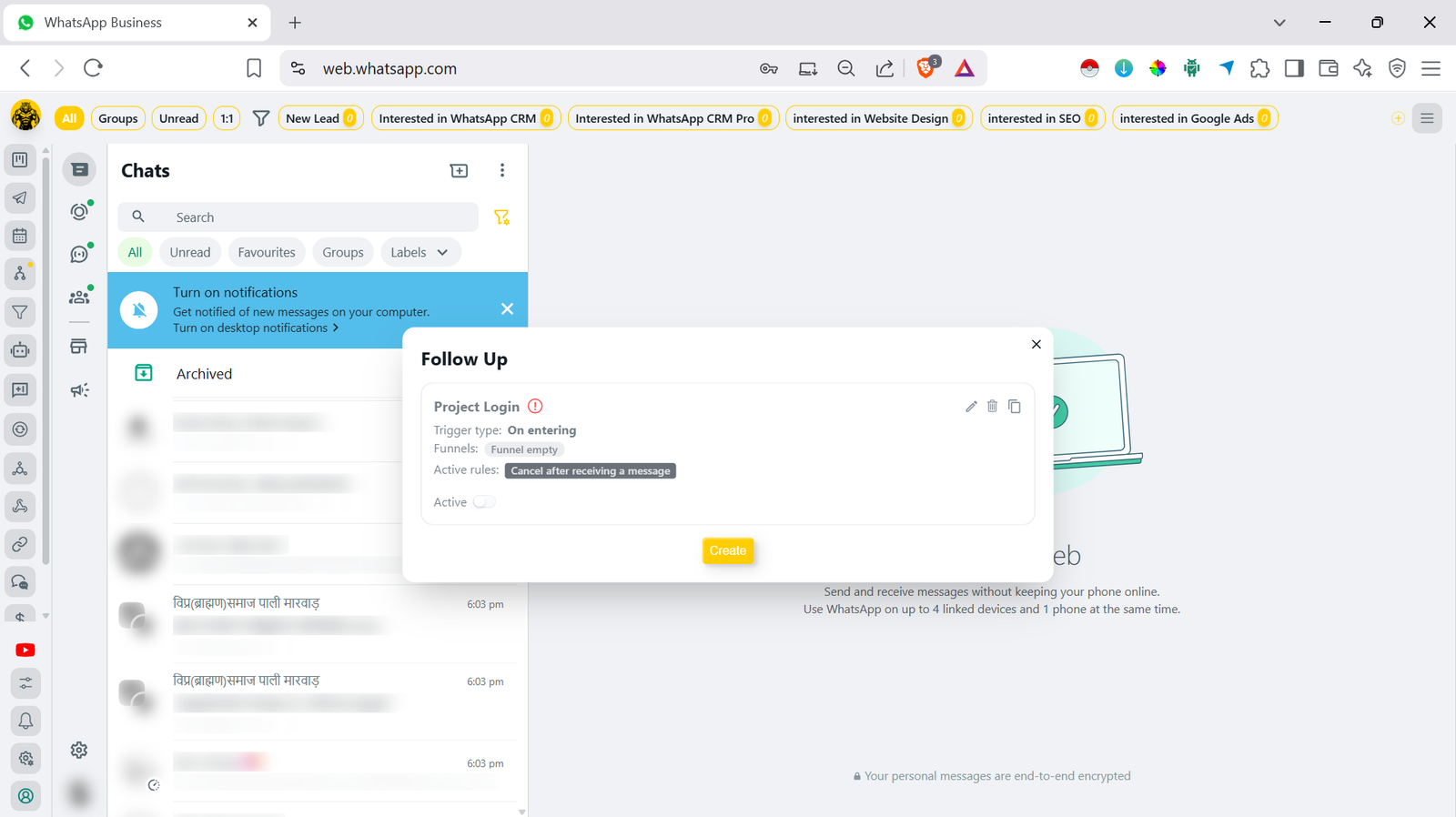
Follow-up Funnels:
Follow-up Funnels let you manage reminders and follow-up messages for specific users or tabs with ease.Set automated follow-ups based on customer actions, status, or time delays — so you never miss an opportunity.
Whether it’s a new lead, a pending reply, or a potential sale, your funnel keeps the conversation going at the right time.
Organize your follow-ups smartly, save time, and boost your chances of converting leads into loyal customers.
Kanban Dashboard:
Use the Kanban dashboard to easily track leads, manage tasks, and keep your sales process organized.
Move cards between stages like “New Lead,” “In Progress,” and “Closed” to see exactly where each deal stands.
Prioritize your tasks, follow up on time, and never miss an opportunity.
The simple drag-and-drop design makes it easy to update your workflow and stay focused on what matters most — closing more sales, faster.
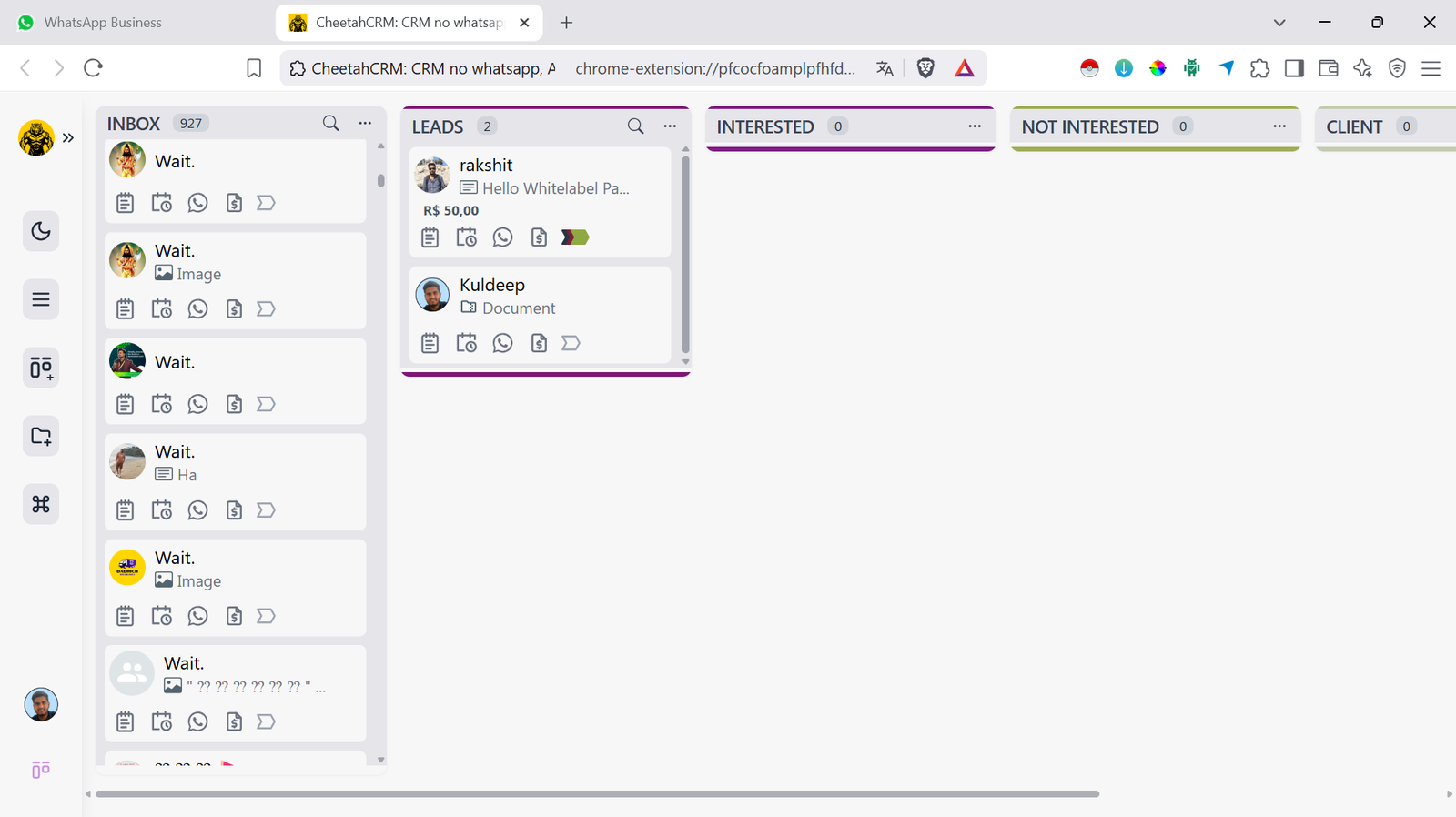

Sales Funnel:
Track the entire journey of your leads — from the first contact to final sale — using a clear, visual funnel.
See how many contacts you have, your conversion rate, and how much revenue each tab is bringing in.
Easily spot where leads are dropping off and take quick action to improve your sales process.
The funnel updates in real-time, helping you focus on the tabs and contacts that matter most.
Chat GPT / Gemini Integration:
With ChatGPT and Gemini integration, you can create high-quality content, translate messages instantly, and get smart auto-replies without any delay.This powerful AI support helps you write better, respond faster, and communicate more clearly — all inside your CRM.
Whether you’re chatting with customers, writing product descriptions, or replying in different languages, AI tools make the process quicker and easier.
Save time, reduce effort, and boost productivity with intelligent suggestions and real-time automation for your daily tasks.


WebHook Integration:
Webhook & API Integration makes it easy to connect your CRM with other apps and platforms.Send contact data automatically to tools like HubSpot, Google Sheets, Bitrix24, ERP systems, and more right after specific events.
Simply enter the webhook URL, choose what data to send (like name, number, labels, etc.), and activate it.
This setup helps you automate your workflows, sync leads in real-time, and avoid manual work — all while keeping your system organized and up to date without any extra effort.
Api Integration:
Easily connect your WhatsApp Web to external tools and automations using the built-in API configuration panel.With just one click, you can generate a secure access token and integrate your CRM, chatbots, schedulers, or marketing tools.
This feature lets you fully automate your WhatsApp workflow — send messages, update contact statuses, or trigger actions based on user behavior.
Simply enable the toggle, copy your token, and follow the provided documentation to start integrating immediately.
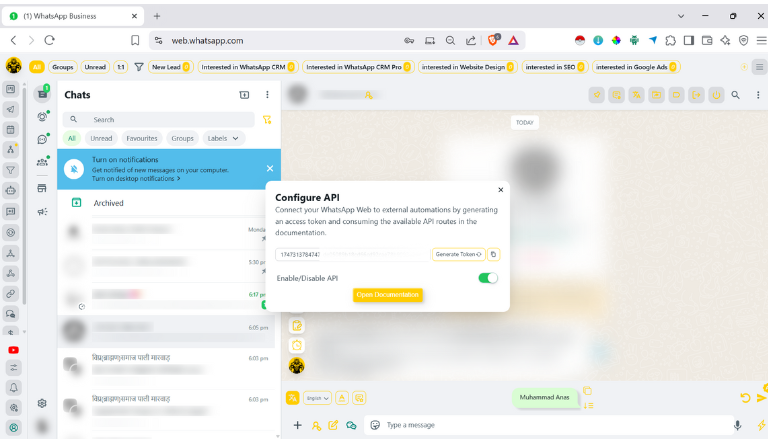
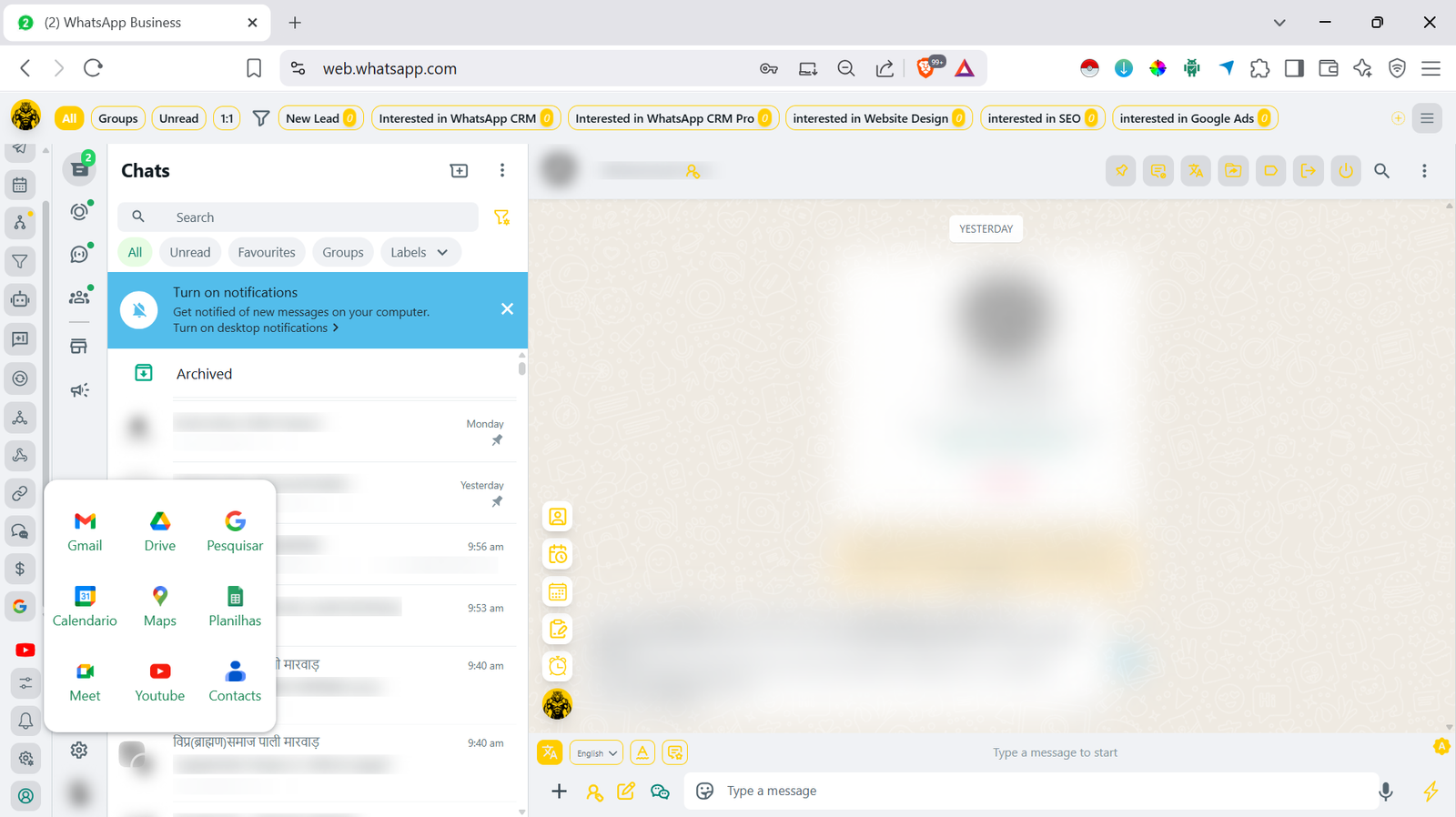
Connect With Google Platform:
Connect With Google Platform allows you to link your account easily with Google services for quick and secure access using single sign-on. This connection helps sync your data across Google apps such as Drive, Calendar, and Gmail, so everything stays updated and accessible in one place. With this integration, you can improve your productivity by enabling smooth collaboration, automating workflows, and receiving real-time updates. It provides a seamless and secure experience within a unified workspace.Create WhatsApp Status:
This extension makes it easy to create and share WhatsApp status updates right from your computer. You can quickly write messages, add photos or videos, and post them without opening your phone. It helps you save time and manage your WhatsApp status more conveniently. Whether you want to share daily updates, special moments, or important announcements, this tool gives you everything you need in one place.
What You Get In White Label CRM:
Your logo on the CRM
Custom CRM name
Custom CRM description
All links with your branding
Updates within 48 working hours
Full support whenever needed
Feedback From Our Previous Attendees
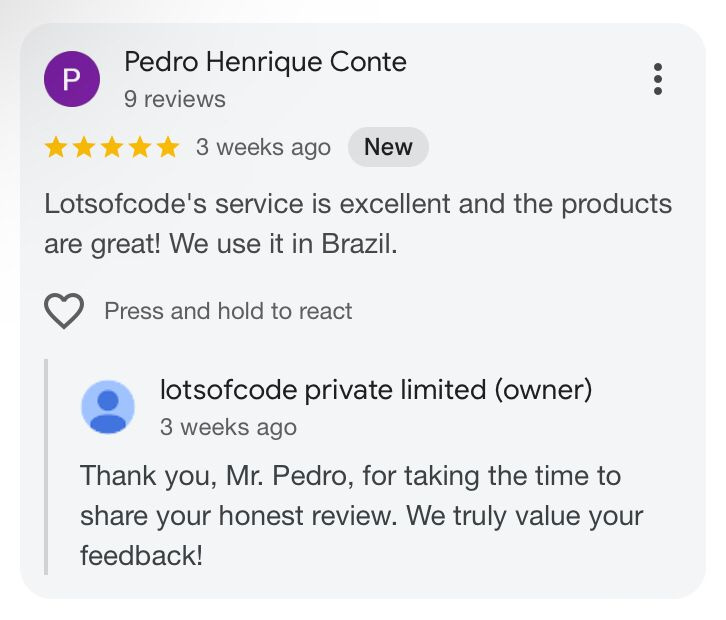

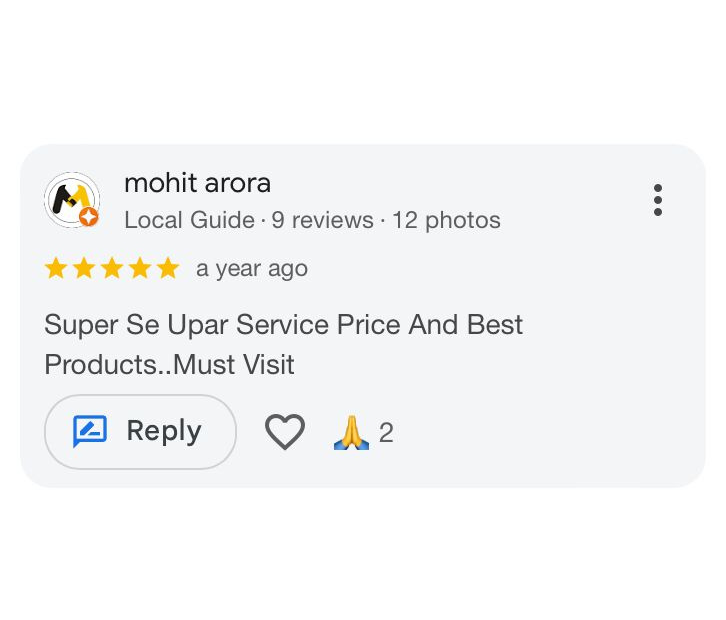
Frequently Asked Questions
What is Cheetah CRM (WhatsApp CRM Pro) and how does it work?
Cheetah CRM (WhatsApp CRM Pro) is a Chrome extension that integrates with WhatsApp Web to enhance business communication with features like automation, AI tools, webhooks, Kanban boards, and follow-up funnels. It works directly within your browser, processing all data locally on your system.
Does Cheetah CRM (WhatsApp CRM Pro) work offline?
No, Cheetah CRM (WhatsApp CRM Pro) does not work offline. Since it’s a Chrome extension, it only functions when your computer is on and the web.whatsapp.com tab is active. You must keep the tab open to utilize Cheetah CRM (WhatsApp CRM Pro) features.
Do I need any technical knowledge to use Cheetah CRM (WhatsApp CRM Pro)?
Not at all! Cheetah CRM (WhatsApp CRM Pro) is built for everyone, whether you’re tech-savvy or not. It’s easy to set up and use with an intuitive interface and step-by-step guidance.
Can I schedule messages with Cheetah CRM (WhatsApp CRM Pro)?
Yes! Cheetah CRM (WhatsApp CRM Pro) allows you to schedule messages, reminders, and campaigns, ensuring you never miss a follow-up or important customer communication.
What are the API and Webhook features in Cheetah CRM (WhatsApp CRM Pro)?
The API and Webhook features in Cheetah CRM (WhatsApp CRM Pro) enable seamless integration with third-party applications, allowing you to automate workflows, send real-time notifications, and synchronize data. These tools help businesses connect Cheetah CRM (WhatsApp CRM Pro) with their existing systems for enhanced productivity and functionality.
Is bulk messaging supported on Cheetah CRM (WhatsApp CRM Pro)?
Absolutely. Cheetah CRM (WhatsApp CRM Pro) enables you to send bulk messages effortlessly, saving you time and reaching a wider audience in a single click.
What is the Blur Privacy feature in Cheetah CRM (WhatsApp CRM Pro)?
The Blur Privacy feature in Cheetah CRM (WhatsApp CRM Pro) allows you to blur all contact names, messages, profile pictures, or images on your WhatsApp Web interface. This is especially useful when sharing your screen or WhatsApp Web with others, ensuring your private information remains hidden.
Does Cheetah CRM (WhatsApp CRM Pro) support chatbot automation?
Yes, Cheetah CRM (WhatsApp CRM Pro) offers chatbot automation where you can set trigger rules, actions, and responses to handle routine queries and improve customer support.
Is my data safe with Cheetah CRM (WhatsApp CRM Pro)?
Yes, your data is completely safe with Cheetah CRM (WhatsApp CRM Pro) as all data is stored locally on your system. We do not access, store, or transmit your data to any external servers.
Can I use Cheetah CRM (WhatsApp CRM Pro) to manage leads and workflows?
Of course! Cheetah CRM (WhatsApp CRM Pro) includes a Kanban Dashboard to organize leads, manage follow-ups, and streamline your sales funnel effectively.
Can i resell Cheetah CRM (WhatsApp CRM Pro)?
Yes, you can Resell and Earn with Us.
Is the admin panel and reseller panel different for WhatsApp CRM Pro?
✅ Yes, in WhatsApp CRM Pro (Cheetah CRM), the admin and reseller panels are completely separate.
Admin Panel: https://admin.wappp.site
Reseller Panel: https://yourreseller.in
Can both admin and reseller create whitelabel panels for WhatsApp CRM Pro?
Yes, both admins and resellers in WhatsApp CRM Pro (Cheetah CRM) can create their own whitelabel CRM panels.
Can you explain the pricing plans of WhatsApp CRM Pro?
🟢 Cheetah CRM Pro – Pricing Plans
We offer 3 flexible plans to suit your business needs:
⸻
🔹 Monthly Plan – $50/month
✅ Get 15 free user licenses every month.
➕ Need more licenses? Buy extra at just $2.5 per license from your dashboard.
🔁 Renews every month.
✅ Free updates included.
⸻
🔹 Basic Yearly Plan – $50/year
✅ Get 5 free user licenses for the year.
➕ Need more licenses? Buy extra at just $7 per license from your dashboard.
📅 Best for small resellers who don’t need many users.
✅Free updates included.
⸻
🔹 Unlimited Yearly Plan – $700/year
♾️ Create unlimited user licenses – no extra charges, no limits.
🛡️ No hidden fees.
💼 Best for agencies or full-time resellers.
✅ Free updates included.
⸻
💡 Note: All plans come with regular feature updates and improvements — at no extra cost.
Do I need a separate plan for my reseller account in WhatsApp CRM Pro?
Yes, you need a separate plan for your reseller account in WhatsApp CRM Pro. You can choose any one of the 3 plans for your reseller account.
For example, if you choose the $50/year plan, you’ll get 5 free licenses. If you need more, you must purchase them from the admin panel.
Only admin accounts can access the license purchase portal — resellers cannot buy licenses directly.
As a reseller, how can I create my own whitelabel and buy licenses in WhatsApp CRM Pro?
Go to the Admin Panel and use the “Create Reseller” option.
After creating a reseller, go to All Resellers and log in to the desired reseller’s account.
From the reseller panel, you can:
✅ Create or edit your own whitelabel panel
✅ Download your whitelabel extension
✅ Add users under your brand
However, keep in mind:
❌ Only admin accounts can see the “Buy License” option.
❌ Resellers cannot buy licenses directly.
✅ Admin must log in and buy additional licenses, which can then be used by resellers to add more users.
So, resellers can manage branding and user creation, but license purchasing is only allowed from the admin account.
Can I add my own payment gateway in the admin or reseller panel of WhatsApp CRM Pro?
No, you cannot add your own payment gateway to either the admin or reseller panel.
All payments are handled through the default system provided by WhatsApp CRM Pro.
Will the backend of the admin and reseller panel run on my domain in WhatsApp CRM Pro?
No, the backend of both the admin and reseller panels will remain hosted on our servers and domain.
You cannot host the backend on your own domain.
Will I get access to the extension code or backend code in WhatsApp CRM Pro?
✅ You will receive the extension code in a downloadable ZIP file, which you can install manually.
❌ However, the backend code is not shared with anyone — it remains fixed and securely hosted by our system.
What do I get in the whitelabel package of WhatsApp CRM Pro?
✅ When you create a whitelabel, you will receive a ZIP file containing:
The Chrome extension code
The Demo user license maker tool code. Example: https://demo.wappp.site/
What is the Demo User License Maker Tool Code in WhatsApp CRM Pro (Cheetah CRM)?
✅ The Demo User License Maker Tool Code is a special part of the whitelabel setup provided to resellers and admins in WhatsApp CRM Pro.
🔧 Here’s what it does:
It allows your users to sign up using their phone number.
Sends an OTP from your WhatsApp number to the user’s number for verification.
After OTP verification, it asks the user to enter their email and set a password.
Once done, the user gets a 3-day free demo license automatically.
📦 What’s included:
A ZIP file containing all necessary code to upload on your own domain and hosting.
This runs the frontend signup process — but does not include any backend code.
If I purchase the Premium Plan (Admin Whitelabel with Unlimited Free User Licenses) in WhatsApp CRM Pro, can I share those licenses with my resellers?
❌ No, the admin plan and reseller plan are completely separate in WhatsApp CRM Pro (Cheetah CRM).
Even if you purchase the Premium Plan with unlimited free user licenses, it will apply only to your admin panel.
✅ Your resellers will still need to buy their own separate plan if they want to create users or access licenses.
Licenses from the admin plan cannot be shared or transferred to reseller accounts.
What happens if someone creates an unauthorized copy after activating any of the plans?
If we find that someone has created an unauthorized copy after activating any plan, their access — including all users, admins, resellers, and white-label accounts — will be permanently suspended without any prior notice. They will also lose eligibility for future updates, support, or services from our platform.
Such violations are treated seriously, and legal action may be taken if required to protect our platform and genuine users.
Where is your Privacy Policy and Return Refund Policy?
Here is Privacy Policy Link, And Here is Return Refund Policy.